It’s a question that has been asked countless times; how does social media and the internet in general know what I’m thinking? Have you ever typed something into google and been immediately hit with exactly what you were thinking before even writing out the entire sentence? Have you ever wondered why your social media tailors adverts (ads) directly relating to your hobbies or personal interests? Take a look at why the internet has become so personal to individuals and ways you can help manage it and set some boundaries.
An Internet Tailored to You
For better or for worse, the internet can easily become a tailored experience for individuals. Ads and other online suggestions can very quickly relate to previous search histories or things you may appear interested in online. As an example, if you start searching for guitars online, you may be surprised to find music shop ads or guitar videos on your timeline the next day. Some users can find this a good way to streamline content specific to them but others can find tailored content an intrusive way to push ads and encroach on a user’s privacy.
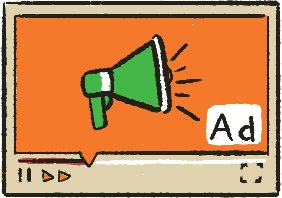
How Do They Do It?
Most of the time, if a user is experiencing tailored ads or content, then they have probably agreed to it in some way. Although we may not always remember it, personal data can be very easily obtained with the user’s consent through a number of different ways. Some of these include: (Click the icons to find out more)
If you have downloaded an app, signed up to a website, or visited a new page you probably would have needed to tick whether you agree to a privacy policy. Due to most privacy policy forms being very long, many users may not read them and just accept them as being familiar and understood. Despite this, privacy policies can ask whether personal data can be used to tailor ads. If we accept it, we have ultimately given our consent.
The majority of websites will now ask you to accept cookies when you initially visit them. You may be given a few options such as accepting them all, rejecting them all or only accepting a few of them. Cookies are used to help websites remember you and work towards personalising your experience. This could be remembering log in details or tracking previous online activity as well as personalising ads and other websites.
There are a range of different cookies that allow more personalised content to be shown online. One type is ‘third party cookies’. A third party cookie allows websites to show tailored ads on different websites. For example if you search for something on Amazon, adverts for similar products may appear on Facebook.
If consent has been given, then certain apps may be able to access the microphone on your device. Smart speakers that need to detect speech are programmed to respond to certain phrases such as ‘Alexa’ or ‘Ok Google’ but can also gather data around what requests you may be asking for and use that information to personalise ads and content.
Some apps and websites will ask to share your location. Delivery apps and social media sites may use this to ensure whatever ad or service they are providing is relevant and available to your location. If consented to, you may find most suggestions or ads are tailored to your area, or locations that are nearby.
How Can I Manage Tailored Content and Tracked Data?
A good way to get a better understanding of what is happening is to look at your privacy and security settings across your devices and apps. Many platforms such as social media sites as well as our own devices will show you how your data is being tracked and how ads are being presented. A lot of the time, you will have the option to change your data preferences by either hiding specific ads or by turning off personalisation altogether (however, these options may vary). Take a look at how you can manage ads and other tailored content, across some of the most used platforms:
Location Access
As well as this, you should be able to see what apps have access to your location within your privacy settings and be able to customise them accordingly on your device. You may find that some apps such as delivery services will need access to location information but others could be switched off. If you are unsure about how to access your location settings, look at some of the most common used platforms.
Disabling Cookies
It is also good practice, to carefully consider how you accept privacy policies and cookie requests. Take time to see what is being asked and whether you feel comfortable in giving consent. If you feel as though your online activity is too personalised, you can also disable cookies on your browser. See how you can do it across some of the most used platforms:
If you want to know more about taking control over your accounts and profiles, you can always download our free social media checklists and get information around how to keep your accounts safe and secure. For more information about Social Media make sure you visit our hub.







