As cybersecurity, hacking, data breaches, and other types of unsavory news continues to make headlines around the world, you will no doubt hear more and more about Virtual Personal Networks (VPNs). You may have seen them being advertised or included as part of an anti-virus package you’ve brought online.
With technology becoming ever more engrained in people’s lives, there has been a lot more exposure towards VPN’s and what benefit they can bring to people’s online experience. As with a lot of tech, it can be confusing to understand what exactly goes on with VPN’s; how they work and what people need to be aware of. Take a look at our extensive coverage of VPN’s below and get all the information you need.
 What is a VPN?
What is a VPN?
In the simplest of terms, a VPN is a piece of software that encrypts your activity on the internet. It does this by bypassing your Internet Service Provider (ISP), so it is unable to know what sites you visit. It also scrambles the data that is sent and received, making it unreadable, even if someone intercepts it. With this added layer of encryption, VPN’s can support against common cyber-attacks and threats.
Why Do People Use VPN’s
VPN’s are used for many different things. They can help people access their company data through a shared network if they are working from home or in a different location. VPNs are able to give people anonymity when using the internet by hiding their location, or keeping their online activity private. A lot of people use them for accessing worldwide content that may be unavailable due to location restrictions, such as films or other media. This if often achieved by choosing a different server location through a VPN and making it seem as if they are in a different part of the world.
A few years ago, a VPN was only made available to big businesses in order to help keep  their data and information more secure. Now, for a small monthly fee, anyone can have a personal VPN. You can set it up across multiple devices or even install it directly onto your home router. With more online activity being seen across the world, the ‘need’ for VPN’s has substantially increased.
their data and information more secure. Now, for a small monthly fee, anyone can have a personal VPN. You can set it up across multiple devices or even install it directly onto your home router. With more online activity being seen across the world, the ‘need’ for VPN’s has substantially increased.
Given all the cyber threats that are currently being reported, it's easily argued that having a VPN is an essential part of anyone’s cyber security training alongside virus protection and firewalls. However, what most VPN providers fail to tell you, is that using a VPN could compromise some of the other online safety features you may have already turned on for the household. Most reputable Internet Service Provider's (ISP’s) will provide online safety features at the source of their service, with filters that block harmful online content such as pornography, self-harm, gambling and much more.
 Are VPN’s Safe?
Are VPN’s Safe?
The issue with the vast majority of VPN's is that because they block your ISP from seeing what you are looking at on the internet, they also bypass any filters you may have switched on, such as parental controls or other security features. Basically, if your ISP cannot determine where you are on the internet, how can it block the more harmful aspects of the web?
A solution to this would be for the VPN's themselves to have their own established filters, but do they? We explored VPN’s across a broad scale trying to determine whether they put Children and Young People at more risk when used.
How To Test VPN’s
We couldn't complete an exhaustive test using all the UK Internet Service Provider's, so instead we selected Virgin Media as our benchmark provider. We were also going to use SWGfL’s Test filtering to see how it blocks harmful content when restrictions are added. For testing, we were going to use simple access requests to some of the most mainstream free pornography sites in the UK to see how effective filtering already was without using a VPN. We did this on a standard home network which would be common for most families to regularly use.
The first test was switching on all the Virgin router filtering options called ‘Websafe’ and then accessing pornography sites. Virgin quickly passed, and the access attempt was blocked. Next, we ran the SWGfL Filtering test, which confirmed that the Internet Service 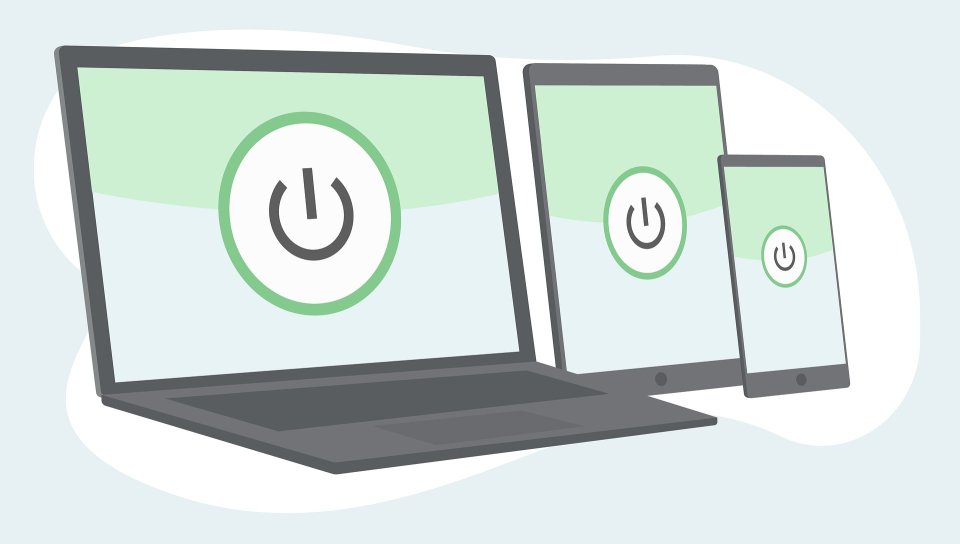 Provider ran the Internet Watch Foundation (IWF) Child Sexual Abuse Material (CSAM) list and prevented access. Satisfied that the filtering system was working correctly, we now ran the same test using the VPN's.
Provider ran the Internet Watch Foundation (IWF) Child Sexual Abuse Material (CSAM) list and prevented access. Satisfied that the filtering system was working correctly, we now ran the same test using the VPN's.
For each VPN test, they completely bypassed the filtering already provided by the Internet Service Provider, meaning pornography sites could be accessed freely. We also ran the VPN's through the SWGfL filtering test, and again, they failed. This wasn't unexpected as creating an encrypted tunnel will provide anonymity, making it difficult for the Internet Service Provider to see where you are going online and apply the necessary filters.
 Do VPN’s Filter Harmful Content?
Do VPN’s Filter Harmful Content?
If we turn our attention to each of the VPN's themselves, it was important to see whether there was a way of turning on filtering within the software. From what we saw, the answer was no!
While a couple of the VPN's provided ‘split tunneling’, where you can create a list of sites where you don't want your VPN to be active, there was no blanket filtering option for harmful content. If a family household wished for a VPN to be on all the time, they would have to manually input each site they wanted the home ISP to block. Due to the vast nature of the internet and the unpredictable behavior around online activity, this is not exactly practical for families to implement.
Do I Need a VPN?
When it comes to VPN’s, they can create a paradox: implementing them can help with your own security online, however, without the filtering options from internet providers, VPN’s can expose more harmful content to the family. It’s important to fully understand what you are truly getting with a VPN so there are no surprises down the line. Make sure you consider what needs to be prioritized for the family and what would offer the most security or peace of mind.
your own security online, however, without the filtering options from internet providers, VPN’s can expose more harmful content to the family. It’s important to fully understand what you are truly getting with a VPN so there are no surprises down the line. Make sure you consider what needs to be prioritized for the family and what would offer the most security or peace of mind.
So could VPN's enable filtering the same way that internet provides do? On the face of it, it should be possible. Several VPN's already have enhanced cybersecurity features, including blocking malicious sites. If they can do this for cybersecurity, then why not online safety? It's an interesting question and one we should be asking.
What VPNs Are Available?
Take a look at the most commonly used VPN providers in the UK and see what they offer for your household. Please note: this list should not be seen as recommendations
Nord VPN
- Prevents location and activity tracking
- Includes ‘Split Tunneling’ allowing some devices to access the ISP directly.
- Available for Windows, iOS, macOS, Linux, Android, and Android TV.
- Feature to provide protection from websites that potentially contain Malware
- Feature to block ads and pop-ups
ExpressVPN
- Prevents location and activity tracking
- Uses a ‘Threat Manager’ to prevent apps and websites from exchanging data with third parties.
- Includes ‘Split Tunneling’ allowing some devices to access the ISP directly.
- Available on Windows, Mac, IOS, Linux, Android, routers, games consoles and SMART TVs
Proton VPN
- Protection of data from malicious third parties
- Prevents location and activity tracking
- Feature to block ads from online activity
- Feature to provide protection from websites that potentially contain Malware
Surf Shark
- Uses the split tunneling feature
- Prevents location and activity tracking
- Adblock feature blocks ads from online activity
- Adblock feature provides protection from websites potentially containing Malware
Please note: Although some of these VPN options highlight protection from Malware, this primarily relates to blocking or avoiding malicious websites. Even with a VPN, users can still find themselves victim to viruses.
Advantages of Using VPN’s
Taking into account all the above and from the VPN breakdowns, there are some clear advantages to using VPN’s. If there weren’t, then they wouldn’t be as actively used as they are today. The below are some of the key benefits of installing a VPN within your household:

Can provide certain types of data protection

Some VPN’s provide cyber-security protection

Some VPN’s can provide ad blockers

Can assist with accessing work data or secure files
Disadvantages of Using VPN’s
As with advantages though also come disadvantages. VPN’s have yet to become a regular staple within the common household and there are still some concerns around how they can protect against other types of online harm aside from cyber security. The below are some of the disadvantages around VPN’s:

Often bypass security filters provided by ISP’s

Often no guarantee around privacy, data protection or cyber-security

Can potentially lead to more harmful content exposure

VPN options can vary in price, quality and trustworthiness
Final Considerations
Having looked at VPN’s from various angles, it seems there is still some work to do around online safety and protection from online harm. VPN’s do offer the user some notable benefit around internet freedom and accessibility but unfortunately these benefits create disadvantages in themselves.
If you are considering using a VPN for the household, then it is important you are fully aware of what you are purchasing. Make sure it is well established and has the appropriate approvals in place. Do not download something just based on the price, make sure you are aware of all the features that it provides and think critically about how this could affect your day to day internet activity.
It’s important to determine levels of importance for your family’s internet usage. If you merely want to access media content abroad but still want to prioritise safety filters for the family, then a VPN may not be the best course to take. On the other hand, if you work from home and are concerned about security threats, then a VPN can provide some notable support.
Whatever you decide to do, ensure you do your research and always think critically. For more information around cyber security you can access our pages around software, data protection and training.



