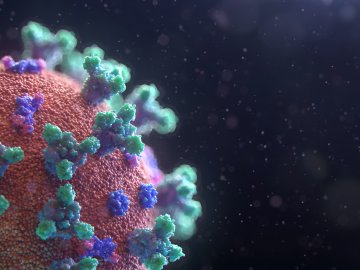Are you Considering Hosting a Performance Online?
Whilst there are no expectations for you to host performances online, if you do decide to use audio and video for a live or pre-recorded performance, here are some things you might want to consider to help safeguard staff and children:
In This Resource
Policy
Before considering how to publish, share or record an online performance, be sure to check if your school policy is updated to cover this kind of event.
Some questions to consider:
- Have the school decided on whether or not the performance will be ‘live’ and/ or pre-recorded?
- Have risk assessments been carried out? (each different event option/ technology chosen will require a different assessment)
- Have the school obtained consent from parents/children/staff for their participation and imagery to be used in this way?
- Does the school have all the required legal documents? e.g. copyright for music used, broadcasting license etc (Not everyone realises that playing a famous song in a live performance infringes copyrights)
- Have the school taken steps to protect the identity of vulnerable children?
- If the event will be recorded:
- Do parents/ children/ staff understand the purpose of recording and still consent to participation?
- How long will this be retained for?
- How will the recording be shared?
Event Options
There are a number of ways that school may wish to carry out a performance online and below are a few options:
- Pre-record and broadcast online through video sharing platform (e.g. YouTube, Vimeo etc)
- Pre-record and send link to parents through parental engagement platform (e.g. Seesaw, School Gateway etc)
- Pre-record and broadcast through school website and/ or a remote learning platform (e.g. Microsoft Teams, Zoom etc)
- Broadcast Live (e.g. YouTube Live, Facebook Live etc)
- Audio recording (e.g. Soundcloud, Spotify etc)
- A blend of one of more of these.
When choosing the right solution for your school it’s worth considering whether it will be possible for all children/ staff to be involved, for example, when parents haven’t given consent for imagery of their child but would still like them to participate. In this scenario perhaps there is benefit in holding discussions with the parents concerned in order to gain a better understanding about what would work best and make them feel comfortable. For example, an audio recording may be an alternative way of sharing a celebration for establishments with a large proportion of vulnerable young people.
You may find our video conferencing safeguarding and privacy overview useful when looking at possible broadcasting options.
Technology
What technology (and Internet connectivity) will be required for the event to run smoothly and everyone to participate? In the event of a closure, is there a way that the school can still facilitate the event?
Ideally schools’ technical teams will be involved in the planning stages and on hand during the performance itself to resolve ‘on the night’ technical glitches and help ensure the smooth running of the event.
Also consider the security of devices being used, in particular cameras and microphones, and the security of the chosen broadcasting service. Do consider the terms of service together with privacy policies and in particular if there are any minimum age requirements of the chosen service.
We would strongly recommend that staff avoid using personal devices and should only use school provided equipment.
Safeguarding and Setting Expectations
School’s have a duty of care to all children and staff who attend and this needs to be upheld throughout an online performance. We would strongly recommend that any links to a broadcast, live or prerecorded, are shared only with contacts known to the school and require a password/ log in to prevent the onward sharing of the broadcast.
Whilst it will not be possible to supervise the actions of audience members viewing/ listening from ‘home’, it is expected that schools will set out a series of principles for audience members to adhere too. This should include, but not necessarily be limited to:
- Advice around the broadcast being intended for family viewing (see example parental notification below)
- Requests not to share a viewing/ listening link with anyone else
- School procedure around taking screenshots, private recordings and wider sharing of the broadcast
- Timeframes for the availability of recordings after the event (this should also be communicated in the initial consent form so it’s clear right from the start how long a performance will be available online)
School’s should ensure that any online event is broadcast in line with their safeguarding policy, in particular it’s important to:
- Remind staff of their safeguarding obligations
- Report any safeguarding incidents or potential concerns according to school policy.
- Remind students of who they can contact within the school for help or support.
- Remember that the Professionals Online Safety Helpline is a source of support for all professionals working with children in the UK.
Example Parental Notification
It’s a great thing to see/hear your child participating in [event] and we know they provide a lot of precious memories. This year, we plan to share our [event] online. You can support us in keeping all children safe by: [delete as appropriate]
- Remembering images and video should be for your own or family’s personal use only
- Thinking about who has the right to view/ listen to the recordings; not only of your own child, but of others as well
- Considering whether or not to share imagery online. If you choose to do so then your must make sure this is limited to immediate family only and not made publicly available
If you need help with any of the above points or have a related query, then please don’t hesitate to come and have a chat with a member of staff.