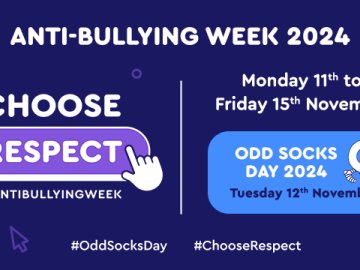Last March we launched the new version of Whisper, our anonymous reporting service. This new version of Whisper supersedes and will eventually replace our legacy version that we currently bundle with our BOOST tool.
The new Whisper was rebuilt from the ground up and offers a number of new features over the legacy version. These include the ability to conduct a two-way chat over the Web and SMS, an option to have multiple inboxes with different permissions along with many other features. Overall it is a more mature, flexible and secure platform.
During the first lockdown we offered the new tool for free to schools to support them and help their community bring issues to their attention. It is also fair to say we learned a lot helping those schools get up and running with Whisper as it identified a number of areas where the tool could be improved.
Since then, we have been working very hard to improve Whisper and now we are pleased to announce we have just updated the service and are now offering the it free to schools again for a 5 week period to support them during lockdown.
What’s New?
Improved Setup Process
We have added a new setup wizard that will walk you through the process of getting Whisper up and running. It will help you add a Form and an Inbox so you can get your reporting form live with no fuss.
We have also simplified the interface, and removed the installation checker to make it easier to understand how to place the reporting button on your own website.
New Dashboard
Accessing all the features of Whisper is now much easier with a dedicated dashboard.
You can now setup Whisper, access Reports, generate a poster, access the Knowledgebase, and review our Terms & Conditions all from your dashboard.
Managing Inboxes is Now Easier
Configuring your inboxes and viewing reports are now handled separately, making it easier to access your reports.
Inboxes are No Longer Linked to Report Type
Previously reports were categorised based on which inbox they we in. Users could choose in the report form which category their message was in, as well as which inbox it landed in. We have changed this so that the report type is now attached to the report itself, meaning you can store reports of different types in any inbox.
Custom Inbox Names Can Now Be Selected When Reporting
Now that inboxes are not bound to a report type, we have added a control to the reporting form to allow users to direct reports at specific inboxes. We have also allowed the custom inbox name that was previously only viewable by administrators to be displayed in the control.
Note you may need to update your inboxes to take advantage of this feature. See “What Do I Need To Do?” for more information.
Default Inbox Can Now Be Selected
Because SMS reports do not specify a report type, they must be delivered to a default inbox (this was previously the first inbox you had setup). We have now formalised this and allowed you to select which inbox is default for a form.
To make the reporting form as simple as possible, the default inbox will not display it's custom name, but will show as "Default" and will be pre-selected.
You must have a default inbox for a Form to be live, and default inboxes cannot be deleted.
Messages Can Now be Much Longer
Replies sent back to users were previously limited to 255 characters, primarily because if the user had sent their initial report via SMS, we were limited to how many text messages we could send back.
The system now allows you to send messages up to 65,536 characters. SMS messages that exceed 140 characters will now provide the first part of the message in the SMS along with a link to view the full message in the web interface.
Thread Export Feature
You can now export a conversation thread to a spreadsheet for processing outside of Whisper.
New Welcome Process
Getting the most value out of Whisper requires schools to promote the service to their users. We have setup a welcome process to offer support as you familiarise yourself with the tool.
We will now send you regular emails with helpful tips and links to articles in our knowledgebase to help you make the service work for you and your community.
Other Improvements
We have made a number of improvements to the interface to simplify the process of configuring and using Whisper. We have also split the poster generator off into its own application.
What Do I Need To Do?
Most of the new features do not require any changes on your part, they are available now and ready to use, but you may wish to review your inbox setup to make best use of all new features:
Check Your Inbox Names
With regards to the ability to have custom names for inboxes, you may wish to reconfigure your inboxes to make best use of the fact that users can now see your custom names in the reporting form.
Delete Unwanted Inboxes
You may have setup inboxes for each report type. Now that this is separately selectable in the report form, you may not be required to do this. Here we suggest you rename your inboxes as you desire and then delete the remaining unwanted inboxes.
Note: if you delete an inbox that contains reports, those reports will be moved to the default inbox for the form the report was sent though. You may have to move reports to other inboxes before or after you delete an inbox if you want them organised into specific inboxes.
Future Development
As well as managing the day to day reports that Whisper provides, we see usefulness in having a more macro view of the issues that are being reported to you so you can spot trends and improve. As such we are currently developing an analytics dashboard to enable you to analyse your reports collectively – stay tuned!
Get Support
Obviously this update to the Whisper service is fairly broad, and you may be unsure of what you need to do to update your Whisper setup. We are here to help support you so you and your school community can get the most out of the service.
If you want us to help you with any aspect of your service setup, or you have questions about the update or service in general, please access the Whisper Knowledgebase or contact us via email – whisper@swgfl.org.uk.