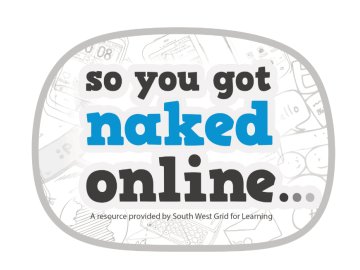This month, TikTok has announced some new changes that address screentime, parental controls and digital wellbeing. Highlighted as features that will support teenagers and families alike, these new additions are set to be rolled out for users over the coming weeks. In recent years, TikTok has made some changes to improve privacy and security across their platform and these new announcements seem to build on some of these already established features.
Managing Screentime
One of the biggest updates due to launch is a defaulted 60-minute daily screen time limit for any user under the age of 18. Once this time has been reached, users will need to enter a passcode in order to continue watching videos. This has been set up to prompt teens to make an ‘active decision’ about extending their time on the platform. If users under 18 choose to disable this default setting, they will still receive a prompt to set a daily screentime limit if they spend more than 100 minutes on TikTok.
For users under 13, the same 60-minute limit will be in place, but after reaching the limit, a parent or guardian will instead need to provide a passcode to allow an additional 30 minutes of screentime.
This has been introduced as research from Internet Matters has suggested that being aware about how much time we spend on areas in our lives can help us be ‘more intentional’ about the decisions we make. Academics from the Digital Wellness Lab at Boston’s Childrens Hospital have been consulted on the time limits that have been put forward.
New Features to Family Pairing
As a reminder, ‘Family Paring’ allows parents and guardians to link their TikTok account to their teen’s and manage certain privacy and security controls. Building off this already established feature, TikTok have added three new updates to address screentime and digital wellbeing for young people. These new updates include:
- Muting Notifications – Parents and guardians are now able to set a schedule for muting notifications across their teen’s account. This will allow notifications to be disabled after a certain time once set.
- Customising Daily Screentime Limits – Parents and guardians can set different screentime limits for their teen which can align with their bedtimes, school lessons etc.
- Screentime Dashboard – Parents and guardians can see summaries of how long their teen spends on TikTok which also includes how often it was open and total time spent across days and nights.
As well as introducing these features for ‘Family Pairing’, TikTok will also bring out the muting notifications feature, customised screentime limit options, as well as a sleep reminder to all users.
If you need more support with privacy and security settings across TikTok, you can download the TikTok checklist for free, from our website.