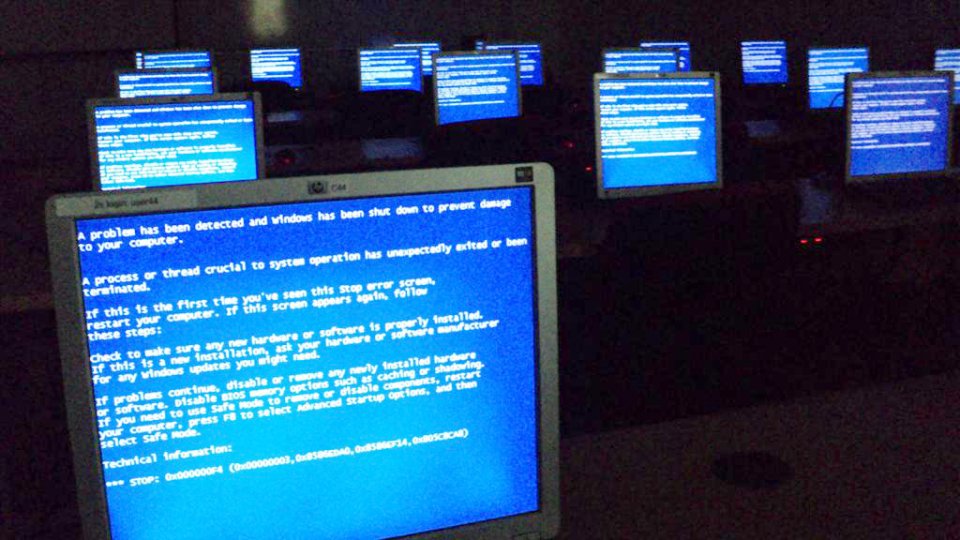Microsoft officially stops supporting Windows 7 on 14 January 2020. Windows Server 2008 and 2008 R2 also stop on 14 January 2020, and Office 2010 stops on 13 October 2020.
If you’re running systems using any of these, there’s still time to act, but you’ll need to act quickly.
Why is support stopping?
Essentially support is stopping because these particular products are now older, and newer alternatives are easier to support, more secure and include more features.
This is a normal process. Microsoft has set out a support lifecycle for its software products for some time, which defines what they will provide to users of licenced core software products (mainly Windows (for desktops and servers) and Office).
This level of assured support from Microsoft can be important, as many organisations tend not to commence upgrades projects as soon as the option is available: the support term for each Windows or Office version release has been ten years for some time: ‘mainstream’ support being provided for the first five, and then ‘extended’ support for five further years.
By the time 14 January 2020 comes around, Windows 7 will be over ten years old (having been released on 22 October 2009), and Windows Server 2008 will be nearly twelve years old (following general release on 27 February 2008). Office 2010 was released on 15 June 2010, so it too will be over ten years old when 13 October 2020 arrives.
Which Microsoft software is affected?
Below are the details of the affected Microsoft software titles, as well as the ‘next in line’ title.
| Status | Software Title | End of Extended Support | Link to Microsoft Details |
| Urgent | Microsoft Windows 7 | 14 January 2020 | Follow this link |
| Next | Microsoft Windows 8.1 | 10 January 2023 | Follow this link |
| Urgent | Microsoft Windows Server 2008 and 2008 R2 | 14 January 2020 | Follow this link |
| Next | Microsoft Windows Server 2012 and 2012 R2 | 10 October 2023 | Follow this link |
| Urgent | Microsoft Office 2010 | 13 October 2020 | Follow this link |
| Next | Microsoft Office 2013 | 11 April 2023 | Follow this link |
Can Windows 7, Windows Server 2008 or Office 2010 still be used after support stops?
You can continue to use Windows 7, Windows Server 2008 or 2008 R2, or Office 2010 after these dates (14 January 2020 for Windows and Windows Server and 13 October 2020 for Office) but once support ends, your device(s) will become more vulnerable to security risks. The software will operate but you will stop receiving security and feature updates.
So whilst it’s possible to continue to use them, it is not a good idea.
According to CVE Details, over 1,100 vulnerabilities have so far been found in Windows 7 and over 1,300 in Windows Server 2008, so the security risks are quite apparent.
What to do when Windows 7, Windows Server 2008 or Office 2010 ends?
Start planning to upgrade to newer software, as soon as possible.
SWGfL recommends Windows 10 as a replacement for Windows 7, Windows Server 2019 as a replacement for Windows Server 2008 or 2008 R2, and Office 2019 as a replacement for Office 2010.
Whilst the next versions along – Windows 8.1 for client devices, Windows Server 2012 and 2012 R2 for servers, and Office 2013 for productivity – have over two years more life than their predecessors, if you’re running systems using any of these it’s still advisable to start planning upgrades, particularly if you’re doing so anyway for Windows 7, Windows Server 2008 or Office 2010.
If you’re not sure how to go about this, get in touch and we can help.
Schools get advantageous licencing terms from Microsoft, meaning lower costs, so if you haven’t already, it’s worth looking at the various arrangements and routes schools can access, including:
- The Technology Products 2 (RM3733) framework: the MoU between Microsoft and the DfE has now ended, but the CCS Technology Products 2 framework agreement provides a purchasing route for Microsoft software and many other technology solutions for public sector.
- Microsoft Office 365 Education: schools can get the ‘Office 365 A1’ package for free, including online versions of Word, Excel and PowerPoint; cloud Exchange for email with Outlook online and 50GB mailbox; unlimited personal storage; and lots more.
- PSBOs like the Crescent Purchasing Consortium (CPC): various public sector buying organisations have framework agreements, and CPC have one covering academic software licences (including Microsoft).
You can upgrade computers running Windows 7 to Windows 10 providing they meet the minimum requirements (which they very likely will, as the requirements are very similar).
Unfortunately there isn’t an ‘upgrade path’ from Windows Server 2008 to Windows Server 2016 or 2019. In order to upgrade, you’d first need to upgrade to Windows Server 2012, and then to 2016 or 2019. However, you can’t upgrade from 32-bit to 64-bit (e.g. 32-bit Server 2008 to 64-bit Server 2012).
A more important question, perhaps, in terms of servers is whether the hardware is still providing good performance, reliability and value for money. A server running Windows Server 2008 or 2008 R2 is likely to be approaching ten years old, and may be causing (or about to cause) a number of issues. Warranty and support costs, for example, are much higher for older equipment, and compatibility with newer and more powerful software may be preventing the school from moving forward with technology.
New server hardware and a clean Windows Server installation will often be best. You don’t have to start again with your Active Directory (all the details of your users), and you can move your data across.
If you’d like to talk to someone about this, get in touch and we can help.