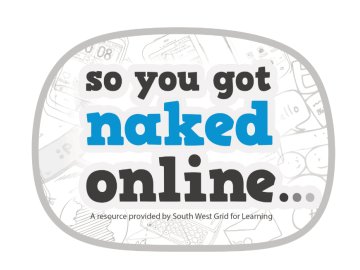So yes, schools have broken up, the weather is surprisingly nice and students throughout the UK are enjoying the summer. Although the sun cream may be on, there’s certainly one thing that young people will continue to do throughout the summer break. Social media and online activity will always be a regular staple in many young people’s lives. Now, without the distraction of school, internet usage may increase in the run up to September. It’s hardly surprising, but it’s always best to be prepared.
Although schools continue to promote online safety as much as they can, there are still many things that parents and carers can offer at home in order to keep young people safe online. SWGfL offer a range of online resources and guidance that continue to promote safe use of the internet even when the school doors have closed. Take a look below and find the right advice for you!
Social Media Checklists
In the dark about Tiktok? Not sure what Roblox is? Luckily, SWGfL along with leading social media giants have created these handy downloadable checklists that tell you everything you need to know about using social media apps safely. We offer Facebook, Twitter, Snapchat, Instagram, Roblox & Tiktok. Download them today!
Online Safety Guidance Leaflet
Online spaces, games and media form a large part of young people’s lives. It offers a platform to connect with others and learn about new things. If you understand the situations they encounter, you’ll be better placed to offer them advice on how to deal with them. We have developed a printable, pocket size leaflet that gives parents and carers points to consider when it comes to understanding and dealing with online situations.
Resource Page for Parents
With so many new bits of information being published about online safety, it can be difficult to keep track of where everything is! SWGfL have put together a page designed specifically for parents and carers, ensuring every piece of guidance is easily found. Resources include advice on video conferencing and data security.
Swiggle
Swiggle is the easy-to-use, ad-free search engine designed specifically for kids! Powered by Google, Swiggle encourages children to use the internet responsibly. Harmful content and inappropriate material is consistently filtered with educational resources being prioritised in online results. Parents can set Swiggle as their default home page to ensure children are safe in their online activity whilst actively promoting education.
Video Conferencing – Safeguarding Overview
Ever considered how your personal data is protected? How children's data is considered by the platforms? If there are minimum age requirements? Here you’ll find information about the most popular video conference services. We’ve collected and compiled some of the technical and policy details published by each of the services so you can more easily see which of these are the most suitable. You can also read our 5 in 5 articles specifically about:
Gaming
Gaming plays a significant part in so many children’s lives, and it’s no wonder why! So have a read to try and understand the vast universe of different game genres. Dive into a beautiful experience that you might share with your children and you may just get hooked yourself!
Always remember: If you have a concern/ issue about something that has happened online but are not sure who to contact please use the Helplines Flowchart to help establish the best service to contact.
No matter how you decide to spend your summer, always keep online safety a number one priority.