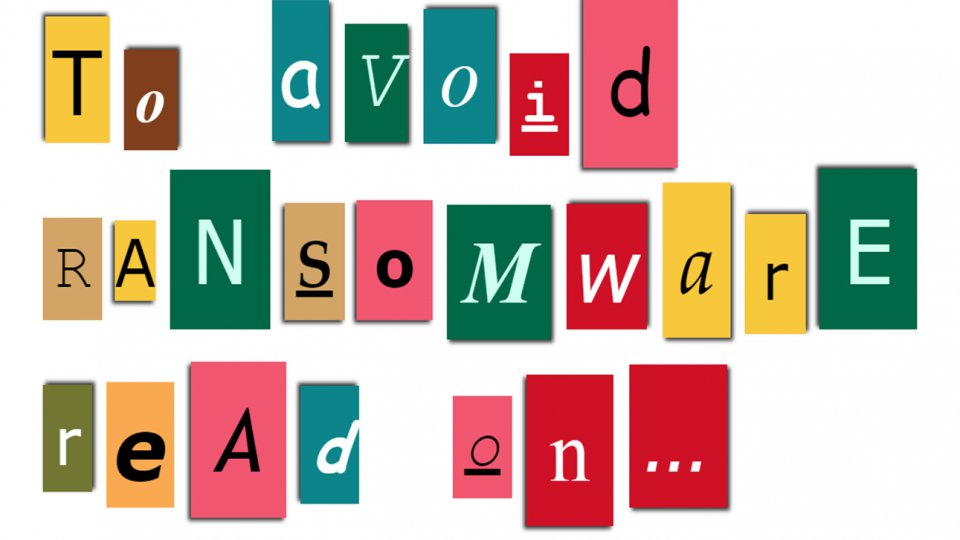At SWGfL we’ve noticed that a number of schools have fallen victim to ransomware attacks. But what is ransomware and how can we prevent it causing havoc in schools?
What is Ransomware?
Ransomware is a kind of malware, or malicious software, that interferes with data on your device (or your device itself). It holds your device or files for "ransom" and will demand that you pay money to get access to your device or files.
There are different types of ransomware which behave in slightly different ways, including:
- Encrypting your files or even your whole hard disk
- Locking your device so you can't use it
- Threatening to publish your information
They target any users, whether it’s at home, work or school. There is no guarantee that paying the ransom or doing what the ransomware tells you will give access to your device or files ever again.
Types of Ransomware
There are hundreds of different variants of ransomware in existence today, but there are two main types – 'encrypting' ransomware and 'locking' ransomware. Encrypting ransomware, as the name suggests, prevents you from accessing your files by encrypting them. Locking ransomware prevents you from using your device by disabling most features and displaying messages.
Both types will say you have to pay a “ransom” to get access to your device or files again.
What’s the point of Ransomware?
The distribution of ransomware is a criminal activity with the main intention being to get you to pay money (though in some cases it seems mass disruption was also an objective).
How does Ransomware infect your device?
Ransomware can get on your device from nearly any source that any other malware (including viruses) can come from. This includes:
- Visiting unsafe, suspicious, or fake websites
- Opening emails and email attachments from people you don’t know, or that you weren’t expecting
- Clicking on malicious or bad links in emails, Facebook, Twitter and IM chats like Skype
How to reduce your risk of a Ransomware attack
Back up your data, regularly.
If you can restore access to your data easily and quickly, the impact of a ransomware attack is going to be less disruptive. Some types of ransomware will encrypt files on other 'connected' drives, so it’s important to ensure at least one backup is to a separate, 'offline' location. You could use an external drive and disconnect it after the backup is complete, or an off-site backup service.
Keep software up to date , reducing vulnerabilities.
Some ransomware will rely on security vulnerabilities in popular software applications, including Microsoft Windows, Microsoft Office, your browser, Flash etc. so it’s important to keep your up to date with the latest version.
Anti-malware is vital, keep yours up to date.
SWGfL recommends Sophos Endpoint Protection and Intercept X and what’s more we’re able to offer schools top-notch protection for massively reduced prices, for 36 months cover. Click here to find out more.
Keep all your passwords sufficiently complex
If you connect to school from home you might be using RDP (Remote Desktop Protocol). Some types of malware specifically target machines using RDP. As a user, the best way to defend yourself is to ensure that your password is sufficiently strong, and it's worth discussing whether the RDP has been 'secured' in any way, or even if an SSL VPN would be better.
Only use admin rights when you absolutely have to
Don’t give yourself more permission than you need. Don’t stay logged in as an 'administrator' any longer than is strictly necessary, and avoid browsing, opening documents or other “regular work” activities while you have administrator rights.
When it comes to emails, be suspiciously smart
Don’t open emails and email attachments that look odd, or are from people you don’t know, or that you weren’t expecting. We explored this is a lot more detail in the Phishing article. If in doubt, don’t open it!