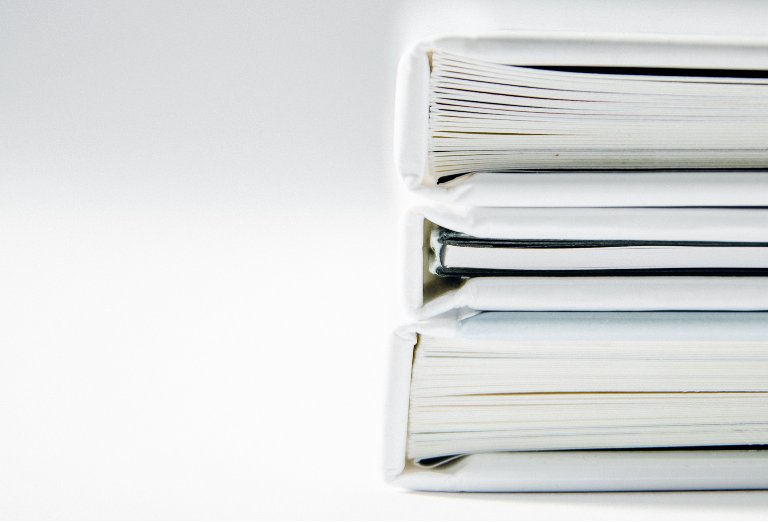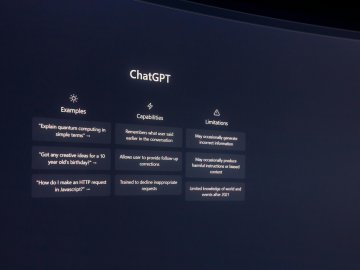The classroom is ready, the displays are ready (how good did it feel stapling up those cardboard borders?), and the emergency pen store is ready.
You are a Newly Qualified Teacher and YOU are ready.
But, in all the excitement, you may have forgotten an increasingly important part of the curriculum.
Don’t panic, though.
First of all, it’s definitely not your fault. They don’t tell you much about it in teacher training and some schools, through no fault of their own, are blissfully ignorant.
Secondly, the times may be changing – Ofsted grades schools on their online safety provision and the UK government released its wide-ranging Online Harms white paper in Spring 2019 – but we promise you that it’s easy to keep up.
So, keep that excitement going and stick with us – by the end of this article, you’ll feel comfortable handling online safety in your new role at the front of the classroom.
What do I need to know about online safety as an NQT?
- Teach eSafety on the principles of trust, positivity, and empowerment
- Think about gaming, social media, sexting, harmful content, and privacy
- Build a culture of online safety at your school
- Protect your digital reputation
- Consider online safety training
We’ll use these points to give you a greater understanding of your responsibilities in digital safeguarding and hopefully leave you feeling confident and capable as you head into an amazing year!
How do I teach online safety?
Whether it’s included in your lesson plans or part of your pastoral sessions, there are so many ways you can bring online safety into your work with students.
Everyone’s experience of the internet and digital technologies is different and, as such, the problems that can arise from being online are diverse.
Bearing this in mind, you should ensure you approach all online safety discussions with a mindset of trust, positivity, and empowerment.
Approach online safety discussions with distrust, negativity, and scaremongering and you will push pupils away, creating a culture of silence and privacy where you need openness.
The internet is full of potential – when used safely and correctly, it enriches our lives. We should always focus on the good it brings its users and the world.
So, what are some of the topics you might encounter when talking about online safety – and how might you approach them? Let’s take a look.
Key Topics to Consider
Gaming
It’s been a part of young people’s lives since Pong and Tetris, but the quality has improved a bit and there’s far more on the line now – for everyone involved. Video game companies made $43b in revenue in 2018 and the winner of the 2019 Fortnite World Cup earned a cool $3m. Gaming is serious business.
As a helpful starting place, read some of the articles we’ve written about gaming on our website. If you’re looking for tips to give students, check out the UK Safer Internet Centre’s advice on safe and happy gaming.
Social Media
Everyone and their grandmother is on social media – it’s truly universal now and is part of the fabric of society. It seems counter-intuitive, but it is when a media becomes so widely-adopted that awareness of its risks quickly decrease.
There are two clear strands to consider when teaching online safety for social media – privacy and behaviour.
To teach students about privacy on social media, take a look at these simplified terms and conditions for social media networks. You might be as surprised as the teenagers who first reviewed them – calling the platforms "weird" and vowing to delete them in protest of how much personal data they were giving away.
If your pupils are happy with the terms and conditions, the next thing they need to consider is how much of what they post is visible – and to whom.
The easiest way to get kids clued up on privacy on social media is by using our social media checklists. These resources are made in direct and exclusive collaboration with the major social media networks to ensure their accuracy and relevance. They also serve as a great way to start group discussions in class.
In regards to behaviour, it is important for young people to remember that being online doesn’t mean they can treat people differently to how they would in person. In fact, the consequences of bad or dangerous behaviour can be far more long-lasting and wide-reaching online. Talk to your students about their digital footprint, what acting with respect and consideration can look like online, and how they can maintain good online friendships.
Access Social Media Checklists
Sexting
We’d love to think that young people don’t do it, but that just isn’t the reality. It’s a really tricky line to walk – young people will always explore their sexuality and relationships, but sexting is a high-risk and, above all else, illegal way of doing so. It’s imperative that we approach these conversations with openness and impartiality, despite the emotive nature of the topic.
SWGfL has produced resources both for young people who have been involved in a sexting incident and for teachers and schools for managing and responding to sexting incidents.
Harmful Content
Remember when we mentioned about approaching online safety with a mindset of empowerment? A major part of empowering young people to be safe online is by equipping them with strategies and tools for handling risks and difficulties, not just keeping them away from them.
Report Harmful Content, a reporting platform for distressing online content, should be one of the first tools you equip your students with. The platform helps anyone and everyone report content that is upsetting or is otherwise in violation of a site’s terms and conditions or community standards. The site lists eight major online harms and signposts to other services that deal with specific harms.
Report Harmful Content can help you report:
Threats | Impersonation | Bullying or harassment | Self-harm or suicide content |
Online abuse | Violent conduct | Unwanted sexual advances | Pornographic content |
A smart step to avoid encountering harmful content is to use our intelligent, child-friendly search engine that filters for you and prioritises educational resources. Swiggle is free to use and will help keep kids safe as they search online.
Security and Privacy
Online security is a must-have for schools. Your school will hold troves of extremely personal data about your pupils and their families, as well as staff and the organisation itself.
As a first step, we recommend checking out our security products page to see all the ways SWGfL can help keep your school safe and secure online.
Secondly, it’s worth brushing up on GDPR and what it means for your school. A data breach could be catastrophic to your reputation and finances – and data security incidents are on the rise since the advent of GDPR.
Access Security Products & Resources
Online Safety in School Policy
Taking ownership of online safety in your school is a great opportunity to improve the learning experience for all students – not just the ones in your class. It can even be an opportunity to carve your niche as an IT champion or digital safeguarding lead.
Your school may already have systems in place, but there is always room for improvement and additions.
The first thing to identify is whether your school has an online safety policy.
If it doesn’t, download our online safety policy templates now.
Next, look at whether your students have a voice in online safety planning and policy within the school. A student council or a student ambassador in your digital safety meetings will ensure your students have a voice in matters that are important to and directly affect them.
The same goes for parents. They need to know what you are doing to keep their kids safe online and will have a clearer idea of the challenges their children face in the digital world. Listen to them, respond to their concerns, and create a holistic approach to online safety that extends beyond the classroom and into the home.
Download Free School Online Safety Policy Templates
How do I protect my digital reputation?
It’s not just your students you need to educate when it comes to online safety. How clued up are you when it comes to protecting your professional reputation online?
As a newly qualified teacher, you will most certainly be under greater scrutiny and featuring in a few search boxes – likely from your students as well as your employer.
Take some proactive steps – the UK Safer Internet Centre has lots of great tips that will help you stay on social media free from any worry or interference.
If you do experience any issues with your digital footprint and worry how it might affect your work and career, don’t worry.
The Professionals Online Safety Helpline (POSH) is a free service that supports professionals working with young people who are experiencing online safety issues. It could simply be that you need advice on how to answer a question from a student or parent, or it could be that your professional reputation is under threat from something online. From the smallest queries to the greatest crises, POSH is here to help.
Professionals Online Safety Helpline
Online Safety Training
Don’t leave it at the bottom of your to-do list – if you want to get a handle on eSafety, if you want to put your school at the top of the list for digital safeguarding, we can help.
Arranging an Online Safety Training Session with SWGfL will ensure a wider cultural adoption of online safety in your school and a deep understanding of issues, trends, policies, and tools and strategies.
With a topic as vital as online safety, training on the subject needs to be delivered by trustworthy, balanced, and expert sources. Every online safety consultant who delivers our training comes with years of hands-on experience, in-depth knowledge of the latest trends and policies, and their own unique and captivating presentation style.
So, if you are interested in online safety training that is tailored to your organisation’s needs, that is delivered by the best in the industry, and that will leave you enlightened and enthused – book your SWGfL training session now.
Safe to say…
You’ve got this.
Good luck (although you really don’t need it) – you are ready for this, you are going to be amazing, and you are going to learn so much this year!
Make sure you take time to look after yourself, use your support network, and remember why you got into the wonderful world of teaching in the first place. All we ask is that you remember to keep online safety running through your teaching wherever you can.
A digital world needs digital safety, and you can make a huge difference in creating a better internet by educating its younger users.