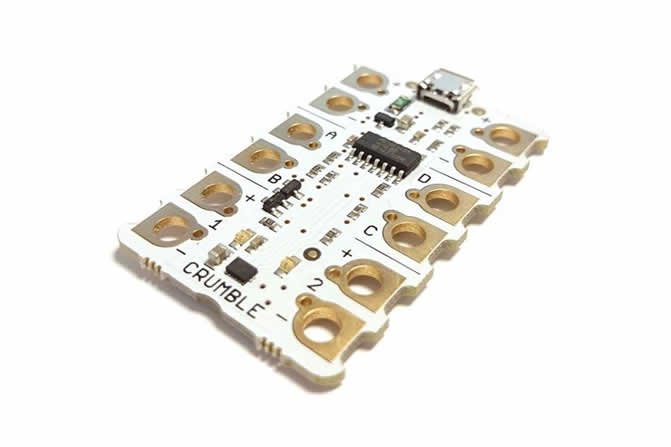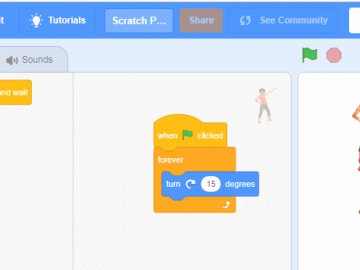So we’re all familiar with the new Primary Computing Curriculum by now, featuring Computational Thinking and programming, and rightly so. You’ve probably had a go with Scratch and dusted off the Bee-Bots in the cupboard, but physical programming? This is something that schools are starting to explore more and more, it’s great fun and pupils love it! And it has a place in the curriculum too – the KS2 programme of study states that:
‘Pupils should be taught to – design, write and debug programs that accomplish specific goals, including controlling or simulating physical systems’.
There is a range of physical programming devices designed for school use: Bee-Bots for the Early Years, RaspberryPi for those with the tech knowledge and the Lego WeDo2 – as after all, everyone loves lego.
But now is the time for the BBC micro:bit, the CodeBug and the Crumble – these hand-held devices combine programming with electronics and are a great way to entice the reluctant on-screen programmers in your Key Stage 2 classroom.
What is the Crumble?
This month the spotlight is on the Crumble, a very reasonably priced programmable controller (£25 including a range of inputs & outputs) which has been designed to encourage tinkering, using croc leads for quick and simple connections.
A range of ‘Crumbs’ are available that can be used as inputs and outputs for the Crumble controller - inputs range from sliders, buttons, dials and distance sensors, and outputs include sparkles (LEDs), traffic lights, servos, motors, text displays and buzzers. The Crumble is connected to a computer of device using a micro-USB and is programmed using the free Crumble software, which has a similar drag-and-drop interface as used in Scratch.
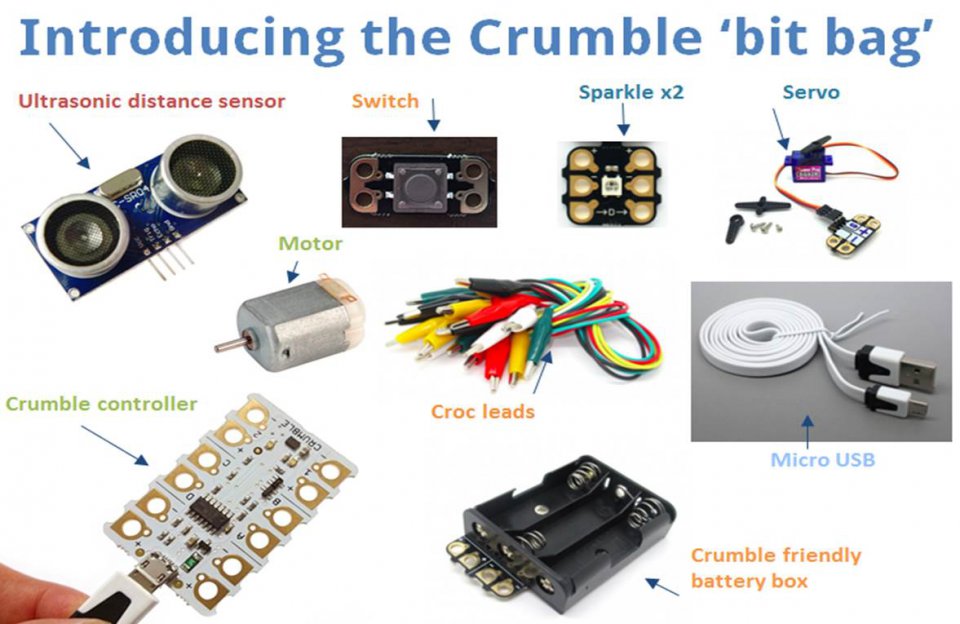
So what can you do with the Crumble?
This time 2 weeks ago I had never even seen the Crumble. I was super excited when the little box arrived containing all the kit, it’s all very colourful and I couldn’t wait to have a play. The kit comes complete with some basic instructions of how to install the free Crumble software, how to connect to the power and your PC but there are no step by step instructions of how to connect each ‘Crumb’ to the Crumble and make them behave in a certain way. In my opinion this is a great thing as it really encourages pupils to tinker, persevere, debug and collaborate. I tell you the sense of achievement I felt when getting the traffic lights to flash in the correct routine when the button was pressed was great! And this was made all the better as I had used my logical thinking to get there, not followed a series of instructions. I developed my own algorithm from scratch.
Here's some examples of programs created using the Crumble introducing the computing concepts of repetition and selection:
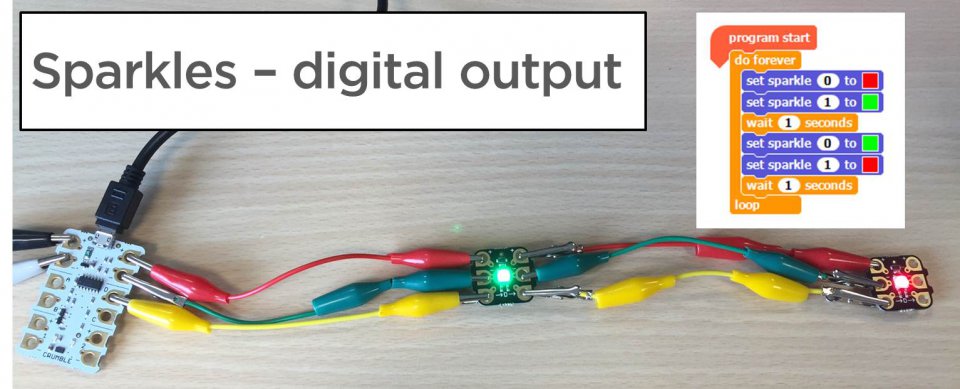
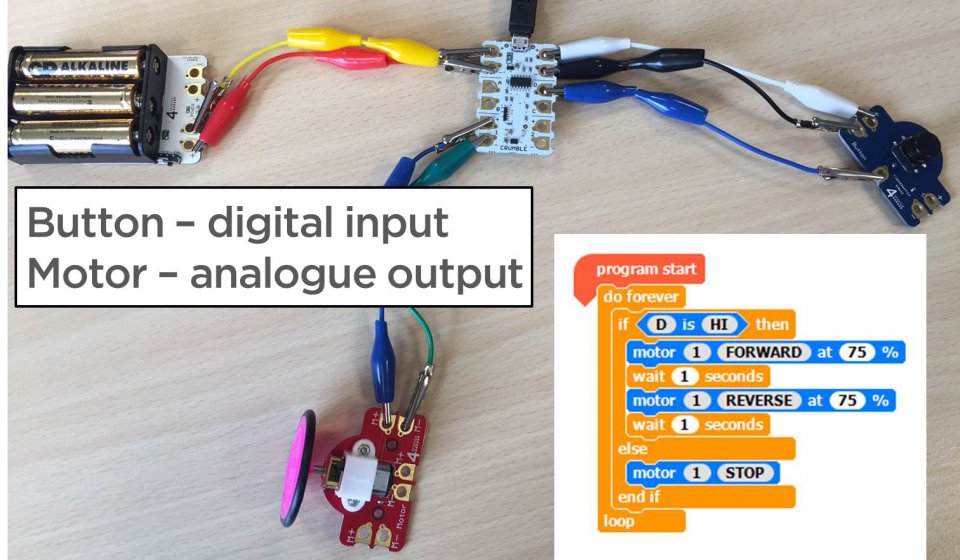
But the Crumble can go far beyond tinkering and getting things to flash, it has real applications in project work - how about creating a historical scene using sparkles, creating your own goal-line technology, or programming scribbling robots which interact? Project plans and all lesson materials for these ideas are available to you as part of the course detailed below.
How can I get involved?
We have developed a one-day course to give key stage 2 teachers the opportunity to get their teeth into tinkering with the Crumble. This hands-on session is packed with practical ideas on teaching the physical computing requirement of the National Curriculum.
Throughout the day delegates will build robotic instruments, scribble bots and more, as we explore the subject knowledge and teaching approaches underpinning outstanding key stage 2 computing. Delegates will take away a Crumble robotics kit and a series of lesson plans from the day, as well as a computing assessment framework for both key stages 1 and 2.
Course objectives:
- Develop understanding of National Curriculum requirements for key stage 2 physical computing
- Develop subject knowledge and explore teaching approaches for physical computing
- Gain hands-on experience of creative physical computing projects for key stage 2
- Explore assessment requirements and frameworks for computing.
And even better….every delegate will get a Crumble ‘bit bag’ to take away with them, so you can get started with your pupils in class straight away!