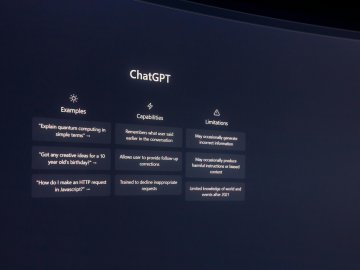With more of us spending time online, our social media accounts have become a great way to share moments in our lives and keep in touch with friends. Whilst our social media accounts are often a great way to express ourselves, there are some occasions where individuals may hack or impersonate accounts, making it hard for others to know if they are interacting with genuine social media profiles.
Whether for personal gain, to spread misinformation, or simply to cause distress, scammers and hackers can use various methods to exploit users. Having your account hacked or impersonated can cause significant problems which require different solutions; understanding the difference between what makes an account ‘hacked’ or ‘impersonated’ is crucial for taking appropriate action and protecting your online identity. Find out about the differences between hacked and impersonated accounts, and how our service, Report Harmful Content, can assist you.
What is a hacked account?
A hacked account occurs when an individual gains access to your account without your permission, often by intercepting your login credentials through malware or by guessing your details. Hacked accounts can happen anywhere, from your social media and gaming profiles to your email addresses. Signs of a hacked account usually include being unexpectedly logged out, finding unfamiliar activities on your profile, or friends reporting unusual messages and statuses from you.
What can I do if my account is hacked?
If your account is hacked, you can follow the platform's recovery process and take the recommended steps to recover your hacked social media account. It’s important to change passwords for all your online accounts, especially those with similar credentials, and run anti-virus and anti-malware scans to ensure your device hasn’t been breached. Alongside this, you can strengthen your privacy further by ensuring you use strong and unique passwords, alongside checking to see if two-factor authentication is enabled on your account.
If your hacked account is being used to scam your friends or family, you can contact Action Fraud at 0300 123 2040 for further support and advice. In cases where a hacked account sends abusive messages, you can report the activity to the police, as it may be considered malicious communication or hate speech.
You can find out how to recover hacked accounts on commonly used social networking sites on the Report Harmful Content website below.
Learn about hacked social media accounts
What is an impersonated account?
Impersonation is different from hacking and usually happens when someone creates a fake account on social media, dating, and gaming sites using your name and images without you losing access to your original account. Impersonation attempts often aim to deceive others into believing they are interacting with a real person.
There are many reasons why people may attempt to impersonate someone, including tricking people into giving them money and personal information or using impersonation to harass or embarrass their target. Some impersonators aim to spread false information whilst pretending to be a trustworthy source, while others engage in identity theft which can enable them to gain access to private accounts and sensitive information.
To look out for signs of online impersonation, you can check profile details for inconsistencies in their behaviours or personal information and verify the account by reaching out to others or reaching out to the person affected through a separate contact method.
For public figures, organisations or influencers, authentic social media accounts can usually be identified through accounts being followed, date of account creation, number of followers and number of posts. Checking for verification marks (often blue ticks) can sometimes help to identify authentic social media accounts, however, with access to verification marks becoming publicly accessible, it can’t always be relied upon.
What can I do if I’m being impersonated online?
If you find yourself being impersonated online, you can often report the account directly to the platform it is on. If a social media platform isn’t able to support you, you can then reach out to Report Harmful Content for further guidance. It’s also a good idea to inform your contacts about the fake profile to help prevent anyone else from being misled or potentially scammed.
Although it isn’t always possible to protect yourself from being impersonated online, there are many steps you can take to make it more difficult for impersonators. Ensuring your privacy settings are up to date can help protect your personal information and limit who can find your profile online. Alongside this, it’s always a good idea to keep personal information private and be cautious about the amount of personal information you share online.
Find out how to report impersonation accounts
Reporting and Support
Understanding the differences between hacked and impersonated accounts and knowing the appropriate steps to take if your account is affected by this form of harm can help protect your identity and the identity of others online.
To learn more about the various ways to protect your social media accounts, you can use the SWGfL Social Media Checklists, which provides guidance to help you navigate social media platforms and their privacy options, including age restrictions, blocking and deleting users, and managing location settings. Teachers, professionals or parents can also download or purchase the checklist to ensure greater protection for the young people in their care.
Report Harmful Content, a national reporting service from SWGfL, provides information and advice to support you with reporting various forms of online harm on social media platforms. To learn how to report to social media platforms or access further advice and support, individuals over the age of 13 living in the UK can contact Report Harmful Content.