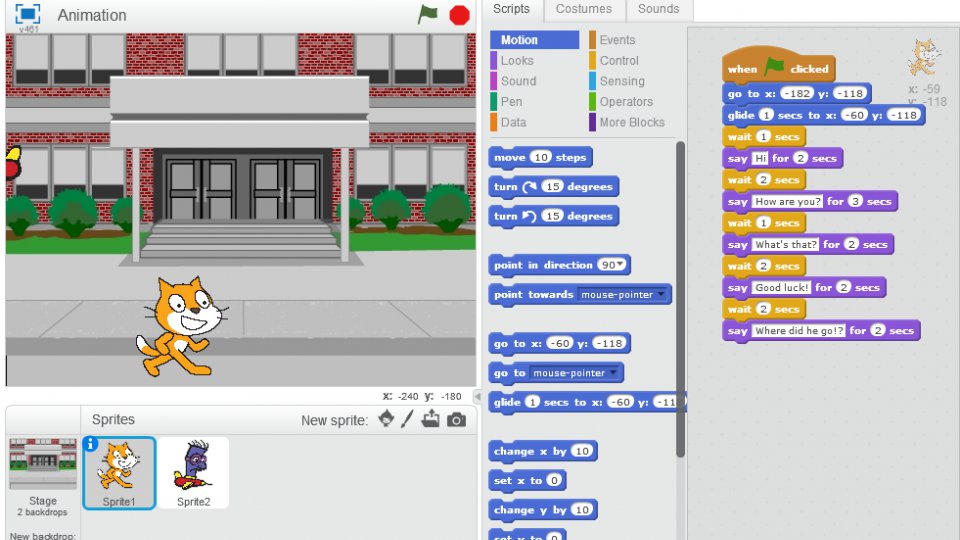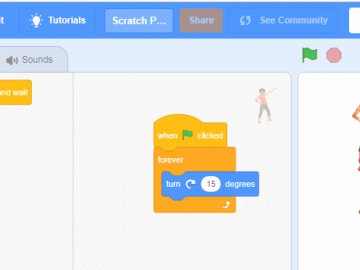What is Scratch?
The calendar year is coming to a close but the academic year is going strong. Get creative with coding using our Barefoot Scratch resources. Perfect for a winter day, they allow children to be creative in the warmth of the classroom. Scratch helps children to reason analytically, work together and think creatively. You can find out more about Scratch and how to use the Scratch Barefoot resources here.
How do I access the Barefoot Scratch resources and what do they contain?
Just log in to see the activities; if you’re not yet registered, register now to be able to log in. Head to the teaching activities page and use the handy filters on the left hand side to take a look at our Scratch and ScratchJr resources, or click on the links below once logged in. Here at Barefoot we recognise that teachers may not have the time or confidence to spend hours preparing Scratch templates for lessons. Therefore, we’ve done the hard work for you, all our Scratch resources have backgrounds, code blocks and sprites (characters) prepared for you. All you need to do is download the Scratch file or navigate to it online and use it in your lessons. Above is an example of the Scratch Tinkering Scratch file. We have even got the lesson plans ready for you starting with setting out the concepts and approaches used and moving onto the tasks, taking you through step by step.
Some Scratch resource examples to get you started
If you’re not already using Scratch in your lessons it’s a great free resource to get children beginning to code. Scratch also has a little sibling in the form of Scratch Junior (ScratchJr) which is great for 5 to 7 year olds, get started with ScratchJr Tinkering Activity. Older 7-11 year old children will love Scratch and can get started with the equivalent Scratch Tinkering Activity. We also have a Scratch Tinkering SEN Activity. If you’re not confident in Scratch yourself as a teacher these are also a great start to familiarise yourself and get to know the program.
Don’t worry if you’re already using Scratch and feel confident, we have plenty of resources across the curriculum to keep you and your pupils entertained. Take a look at Solar System Simulation for Science, or the Scratch Maths Quiz selection and variables for Maths.
Scratch is coming to tablets!
Only have tablets at your school? Not to worry, with the launch of Scratch 3 in January, schools that use IPads, and other tablets, excluding Chromebooks (sorry, you’ll have to wait to the 2nd half of 2019) will be able to use the Scratch resources as well!
A great way to find out a more about our resources is by booking a volunteer led workshop.
So satisfy that itch and Scratch.