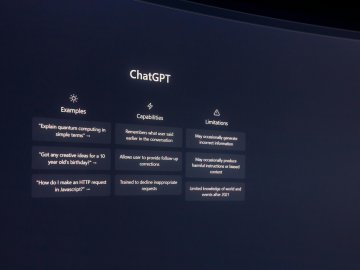In this blog, Kat Tremlett – Professionals Online Safety Helpline Practitioner, looks at some of the key questions posed by teachers about how to manage the growing role of social media.
How can social media help me as a teacher?
As a teacher, you can use social media to your advantage, both in terms of engaging with your pupils and showing off your own abilities as a teacher. There are two aspects in which social media can help teachers:
As an organisation
Many schools have social media profiles and use it as a way to shout about their achievements and promote all the great work that often goes unseen.
If your pupils have made a fantastic art project for example, sharing it on social media can be a great way to encourage them. Seeing other people reacting positively to their work can be hugely rewarding and build a real sense of pride among them.
It can also be a really useful tool to communicate with parents & carers who may be otherwise hard to reach and difficult to engage in face to face conversations.
Individually
For you, the likes of LinkedIn offer a great platform for teachers to network with other like-minded professionals, share ideas, such as brilliant lesson plans or look for advice on a subject from someone else who may have more expertise on the subject.
I want to share online the great work that my pupils are doing. How do I do this safely?
Context is everything here – if pupils produce a fantastic piece of work sharing it on social media can be a great way to showcase their work, but before you do so, you do need to consider factors like their age and whether you have appropriate consent.
If a child is under the age of 18 and you share a photo or video of them working on a project on social media without getting express consent from their parent beforehand, you could find yourself in a difficult situation. It may be slightly different for older pupils e.g. an A-Level art student who is keen to raise their profile, but you should still check with them first.
Key things to remember here are: If a person is under 18, as well as needing their consent, you will also need their parent’s, and it needs to explicitly allow you to share their image publically. You also need to specify in what context it’s being shared and to what audience. For over 18s, you need that consent from the individual.
Ultimately it’s about thinking about the subject and the audience you’re sharing their images with. Think about how much information you need to share to get your message across without sharing too many personal details.
I’m a new teacher – what do I need to do to set up my social media to protect myself?
As you embark on a new career it’s a good time to review your social media profiles and privacy settings. Think about what information you’re happy to make public, and for a prospective employer, parent or pupil to see. Are you happy for them to see your holiday photos or pictures from your teenage years?
Also it’s worth bearing in mind that it’s not uncommon for prospective employers to research candidates’ on social media so it’s a good idea to make sure yours is a fair reflection of the person and the image you want to portray.
A lot of people use different platforms in different ways, for example maybe Twitter is better for work-related posts and Facebook for personal use. Think about how you want to use it and update your account settings to reflect it.
Can I accept parents and pupils as a friend or follower on social media?
There’s not a one-size-fits-all answer to this. Different education settings have different policies around this so it varies depending on where you work.
When it comes to parents, sometimes it can be difficult not to be friends with some people. In smaller schools in rural areas, there are often a lot of parents who are already friends with teachers before their child joins the school, whereas in a larger school in a city setting this may be less likely.
If it’s in line with school policies, and you’re happy for parents to see what you share online, it’s down to your personal discretion.
As for being friends with pupils on social media, it’s not generally something we would recommend. There needs to be a certain amount of professional distance between teachers and pupils and being friends with a young person could blur these boundaries.
It’s worth considering what kind of issues it could cause if one of your pupils starts messaging you or tagging you in posts on social media. This could cause concern among other parents and teachers and make your life at school quite challenging.
If you’re looking for a way to collaborate with pupils on a school project, there are other, more suitable virtual learning environments dedicated to education.
How do I make sure that students can’t find me on social media?
This is very difficult. There are precautions you can take, such as making your profile more private so that people can’t see what you post unless they’re already friends with you. On Facebook and Instagram your profile picture and your cover photo are never private, so if you don't want people to be able to identify you from a quick online search, think about what personal information you share.
There is a real-name policy on Facebook but for other social media platforms you don’t have to use your real name, so that you don’t come up in searches. If you do use your real name it’s a good idea to make sure that your profile picture is one you’re happy for people to see. If you’re comfortable that anyone searching for you will be able to see you in your bikini then great, but if not, best to save that one just for friends. Tools like SWGfL’s online safety toolkit Boost enable users to set up reputation alerts for your name and your school’s so that you can keep an eye on when you’re mentioned online.
It’s also important to consider that just because you don’t have a profile, it doesn’t mean you don’t have a presence on social media. If your friends have accounts it’s quite possible they’ve shared photos with you in that you’re not aware of. Talk to your friends and family about posting photos with you in them and how this can impact your work. Sometimes they may not realise and all it takes is a quick conversation.
What can I do if I have a concern about the way another teacher is using social media?
This depends on the nature of your concern, which generally falls into two camps.
Professionalism
If you think that a fellow teacher is sharing too much content online that you feel reflects badly on the school or other teachers, try talking to them about it directly in the first instance. It may be that your school could benefit from some professional development training (SWGfL can provide this as part of it work as a partner in the UK Safer Internet Centre).
We have also produced a resource with London Grid for Learning on Managing your school’s reputation.
If the issue continues you should report the issue to someone senior within the school.
And of course, if you just want to talk with people that know, get in touch with us on the Professionals Online Safety Helpline.
Safeguarding
If something doesn’t feel quite right, it probably isn’t, so trust your instinct. In situations like this it’s far better to report something and be proven wrong than to ignore your concerns and find out you were right.
If you think a member of school staff is using social media inappropriately – e.g. to contact pupils – then you should raise this as a safeguarding concern. Each Local Authority has different policies around how schools should report allegations of abuse, so speak with your school’s safeguarding lead about this.
Any allegation of abuse, no matter how it’s made, should be investigated appropriately. Even if an allegation is made via social media the Local Authority has a duty of care to investigate this.
Where can I go if I have any concerns about social media throughout the year?
The Professionals Online Safety Helpline is available for all professionals working with young people in the UK with any online safety concerns.
We offer free, independent, expert advice about a variety of topics including: sexting, gaming, bullying, managing your professional reputation online, grooming and many more.
We have unique relationships with industry - including direct channels to escalate concerns to social media companies and many websites.
The helpline is available: Monday to Friday 10am - 4pm. All email enquiries will be responded to during our normal working hours.
Get in touch:
Visit the Professionals Online Safety Helpline
This article was originally published by the UK Safer Internet Centre here