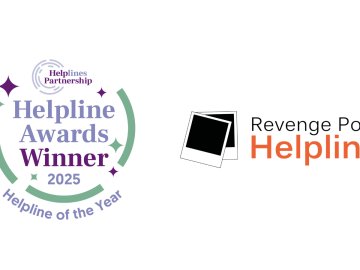Online Safety BOOST is our BETT Award winning, web-based online safety toolkit.
The toolkit helps schools improve their online safety provision, through a range of tools and resources. It enables schools to easily keep staff up to date with the latest trends in online safety, reporting routes and updates when someone mentions their school online. It also empowers schools to deal effectively with online safety incidents in their school community.
Despite the tool’s success, SWGfL has redeveloped Boost in response to customer feedback on how it could be improved.
Users of the tool will now benefit from the following improvements:
Reputation Alerts
The reputation alerts tool is a powerful control panel that enables you to enter keywords such as the name of your school, which it will then continuously monitor the web for mentions.
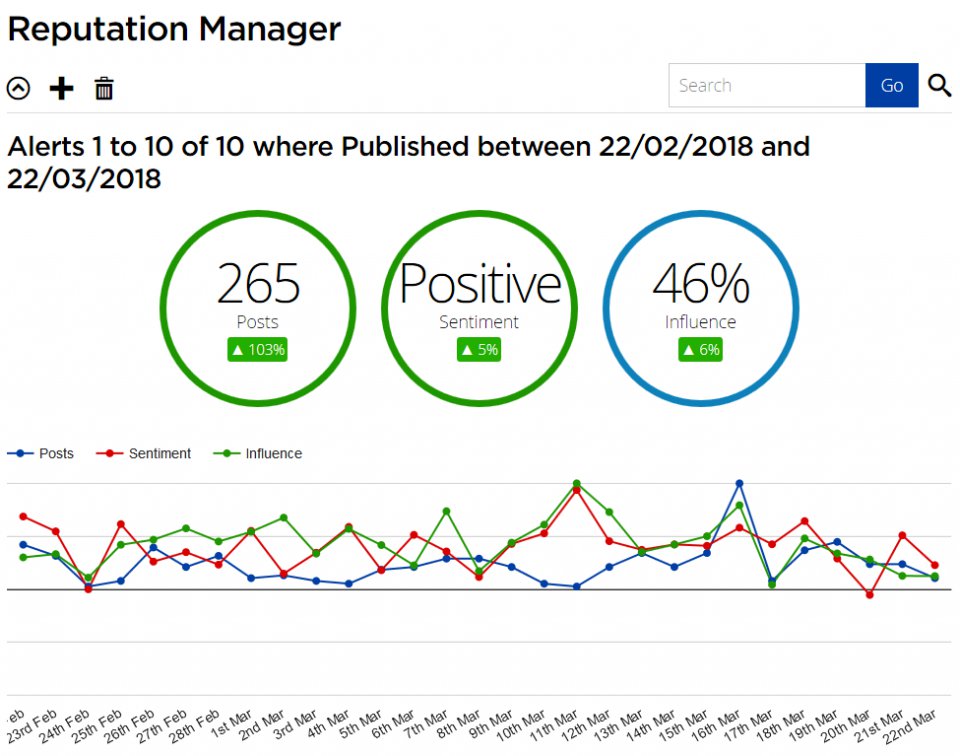 Improved Keyword Matching
Improved Keyword Matching
We have simplified the keyword entry interface to make entry much simpler, and now allows users to enter phrases joined by conjunctions; ‘AND, OR, or NOT’.
Previously the tool only allowed a list of included or excluded phrases, which meant it was not possible to create an alert using a phrase that had some alternative ways of expressing it.
Headline Statistics
We have made it easier for users to monitor online mentions.
By adding headline statistics above the stats graph users can see a quick overview of how many matches have been captured in the selected period, what the average sentiment and influence is, and their relative change compared to the last period.
Users will also receive these headline statistics in regular emails.
Starred Matches
Users will now be able to mark matches with a star, so that they can easily refer back to them.
This replaces the previous system in which matches archive matches were archived.
Alert Emails
We have simplified the account controls that specify how users receive alert emails to only allow you to control influence.
Instead of splitting the results into top positive, and top negative results, users will now receive the top 10 most influential results, along with the number of other matches captured since their last alert email.
The emails will also now show a thumbnail along with each match.
Webinars and Training
Our BOOST webinars are an essential tool for subscribers to interact with our online safety experts, to get the latest info and to learn how to get more out of the BOOST toolkit.
In this update we have completely redesigned how users can access these webinars.
One Click Registration
You can now easily see all the details of the webinar sessions we run and when the next events are happening. Registration can now be done with a single click, and we offer a calendar entry download.
Notification Emails
To improve our communication we will now be sending automated email reminders of upcoming events and events users have registered for.
Professional Development+
For BOOST+ subscribers, the professional development section gives access to a library of online safety training videos. The tool has been upgraded to remember the last playback position of videos you are watching, so users can pick up where they left off.
Certification+
We have made it easier for staff to access the Professional Development+ video library and the certification test. Users can now enter multiple email addresses, and send the invitation email to every staff member at once.
Help and Support
We have now improved the visibility of the Help and Support section so that users can clearly see where to go if they need help with the tool.
We especially want to signpost users to the additional help and support services we provide, for example in the event of an online safety incident occurring in your school.
We are also working to update our FAQs and articles to make sure they reflect the improved functionality of the toolkit.
New Dashboard
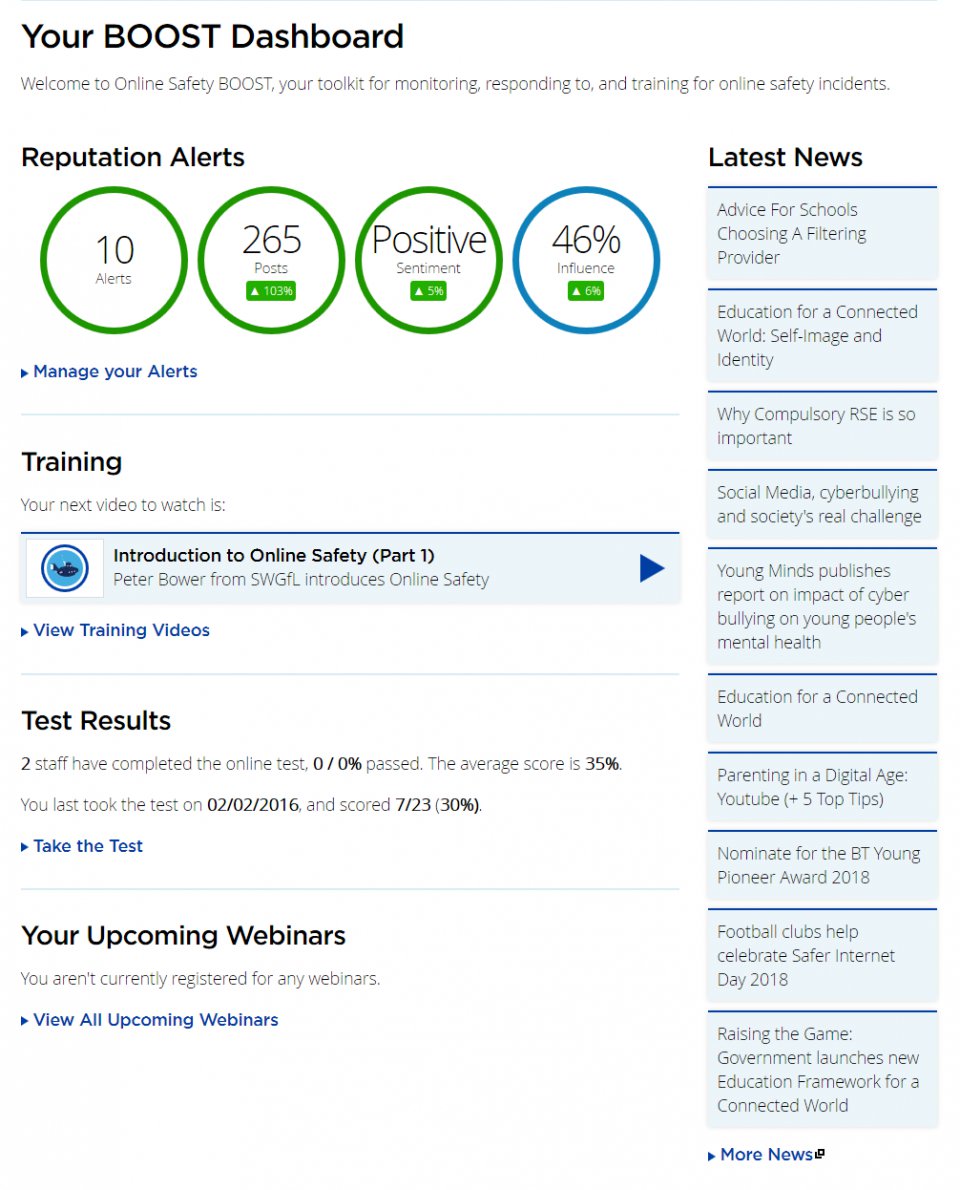 When you login, you will now land on the new BOOST dashboard, we have designed this new interface to use all the new improvements we have built to give you a quick overview of your BOOST account:
When you login, you will now land on the new BOOST dashboard, we have designed this new interface to use all the new improvements we have built to give you a quick overview of your BOOST account:
Alerts Overview
You can quickly see an overview of the alerts you have captured in the past 30 days.
Training Videos
BOOST+ subscribers will be able to continue their training from where they left it with a link to the next video to watch.
Certification Overview
See an overview of your staff test scores, and see when you last took the test.
View Upcoming Webinars
See a list of the upcoming webinars you are registered for.
Latest News
You can now access all the latest education and online safety news from SWGfL directly in the dashboard.
Future Updates
We want to keep up the momentum with improving Online Safety BOOST, and so over the coming weeks and months we will be bringing you more new content and functionality:
- Updates to the help content and FAQs
- New Professional Development+ training videos
- Short screencasts to walk you through how to setup some of the tools
- A new interactive Incident Report Tool
- And more…
Want to find out more?
For both current subscribers and new customers, we will be delivering a live webcast on Wednesday 9th May 2018 at 4:00pm on Facebook Live for 60 mins. In this webcast we will:
- Introduce you to BOOST and have a quick overview of the tools
- Overview of the new dashboard and some of the improvements to the tools
- How to setup the reputation tool and an overview of the improvements we have made to the tool
- Accessing webinars
- Setting your staff up with a link to the training section, watching videos, taking the certification test, and tracking results
- We will answer any specific queries from the attendees, and show how to do specific tasks if requested
You can register your interest for this live webcast using the link below, or lookout for our link on Facebook and other platforms nearer the time: