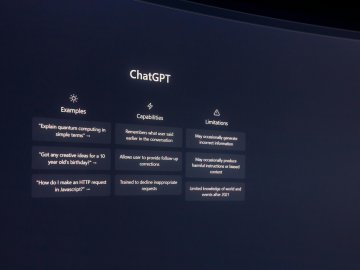How We Can Help
Reporting online content to different platforms can feel overwhelming, especially as every social media platform has different community guidelines and reporting processes. The Professionals Online Safety Helpline works with industry partners to help report and request the removal of online content for all schools and professionals working with children and young people.
When getting in contact with us, we try to ensure that the reporting and removal process is as easy as possible. We’ve made a comprehensive guide to help you understand the different community guidelines for each website, with information on how we can and cannot assist you with reporting various forms of online content.
It is important to remember that if you need our help to report online content on your behalf, we will need a URL (a web address) directing to the content to do so.
Impersonation
Due to the complex nature of reporting impersonation accounts, we have developed further in-depth guidance about how to report impersonation accounts to social media platforms.
Community Guidelines and Reporting Options
In general, we can usually report content to Facebook when there is a safeguarding concern that also violates their community guidelines.
To help us make a report to Facebook, we will need as much information as possible including any instances of harm being caused offline.
We recommend that the following are reported by the individual or organisation involved before contacting us:
We can help to report content to Instagram when there is a safeguarding concern that also violates their community guidelines.
To help us make a report to Instagram, we will need as much information as possible, including any instances of harm being caused offline.
We recommend that the following are reported by the individual or organisation involved before contacting us:
We can help to report Snapchat accounts that violate Snapchat’s Community Guidelines and pose safeguarding issues for students and staff.
Due to the nature of Snapchat, we cannot always see violating content and usually require screenshot evidence and additional context to the situation.
We recommend that individuals report any Snapchat accounts before contacting us on the Snapchat website.
To make a Snapchat report, you will need to include the account username. For more information on how to find this, visit the Snapchat website.
When content violates TikTok’s community guidelines or raises safeguarding concerns, we are often able to report content and accounts on a school’s behalf.
You can find out more about how we can support you to escalate a report to TikTok on our guidance page.
We can only help to make X/Twitter reports for safeguarding concerns after an individual has submitted a report by themselves.
To assist in reporting further, we will need you to send us your 10-digit case number from your email correspondence.
You can find out how to report different violations here:
We can help to escalate reports to YouTube if the content violates their community guidelines and is a safeguarding concern.
We recommend that the following are reported by the individual or organisation involved before contacting us:
Contact Us
You can contact the Professionals Online Safety Helpline for further advice and support. The Helpline is open Monday to Friday, 10am to 4pm (excluding Bank Holidays).
Call 0344 381 4772
Email helpline@saferinternet.org.uk
The Helpline can also support any other online safety violations or privacy inquiries you may have.
Further Support
We will always do our best to give our advice about any online content you may need to report online, and we will do everything we can to report this on your behalf when it is appropriate or possible.